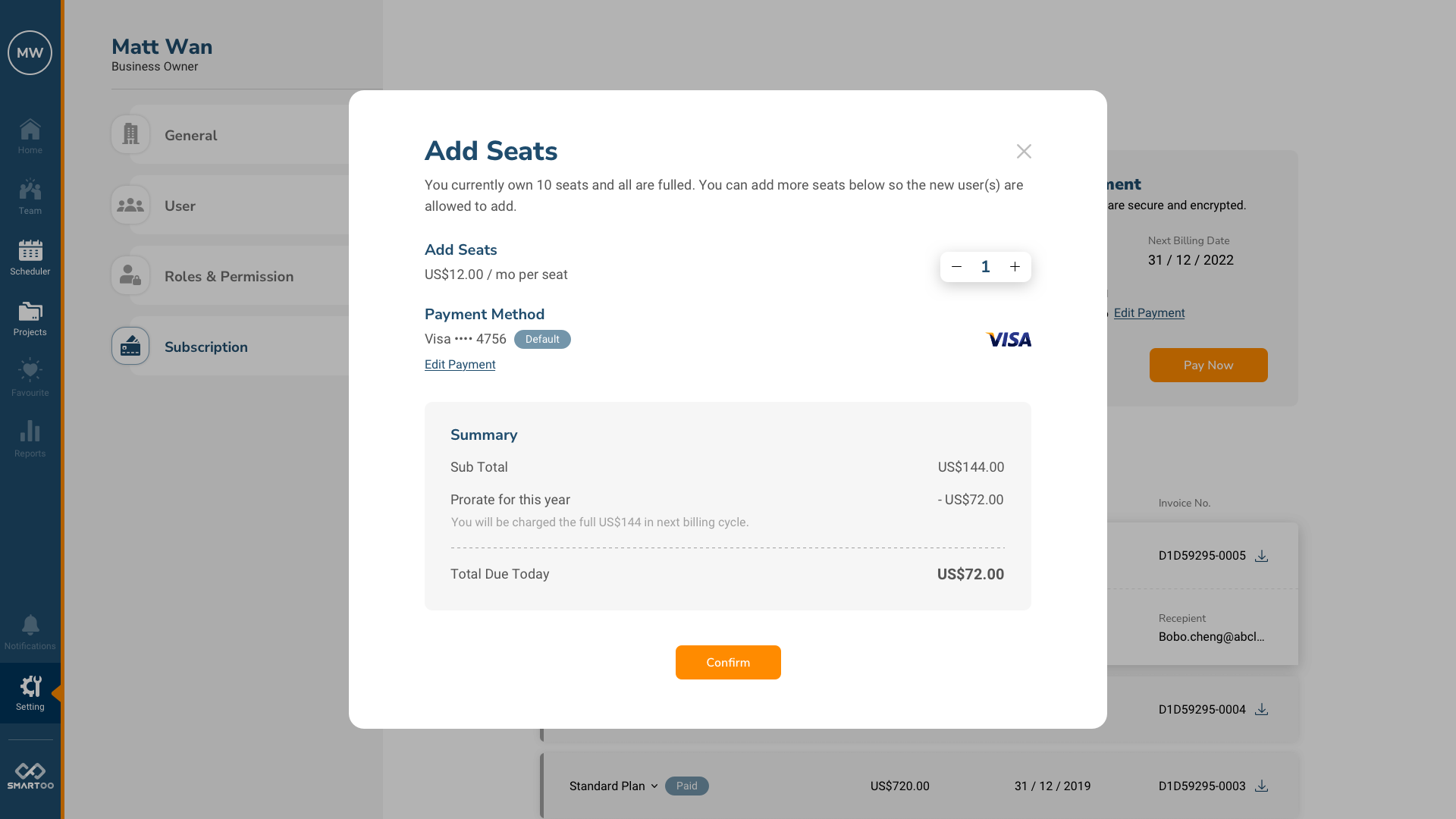Inviting Teams & Clients
(Updated on )
Invite anyone relevant to the business. Whether they're employees, clients, or contractors.
Invite a User
Invite any person to your Smartoo account the same way. Regular employees, clients, and contractors are all considered “users”.
- Visit Settings at the bottom left
- Go to Users
- Fill in the User’s name, email, and role
- Click Save
Roles help define the permissions a user has on Smartoo. Learn how to set roles and permissions.
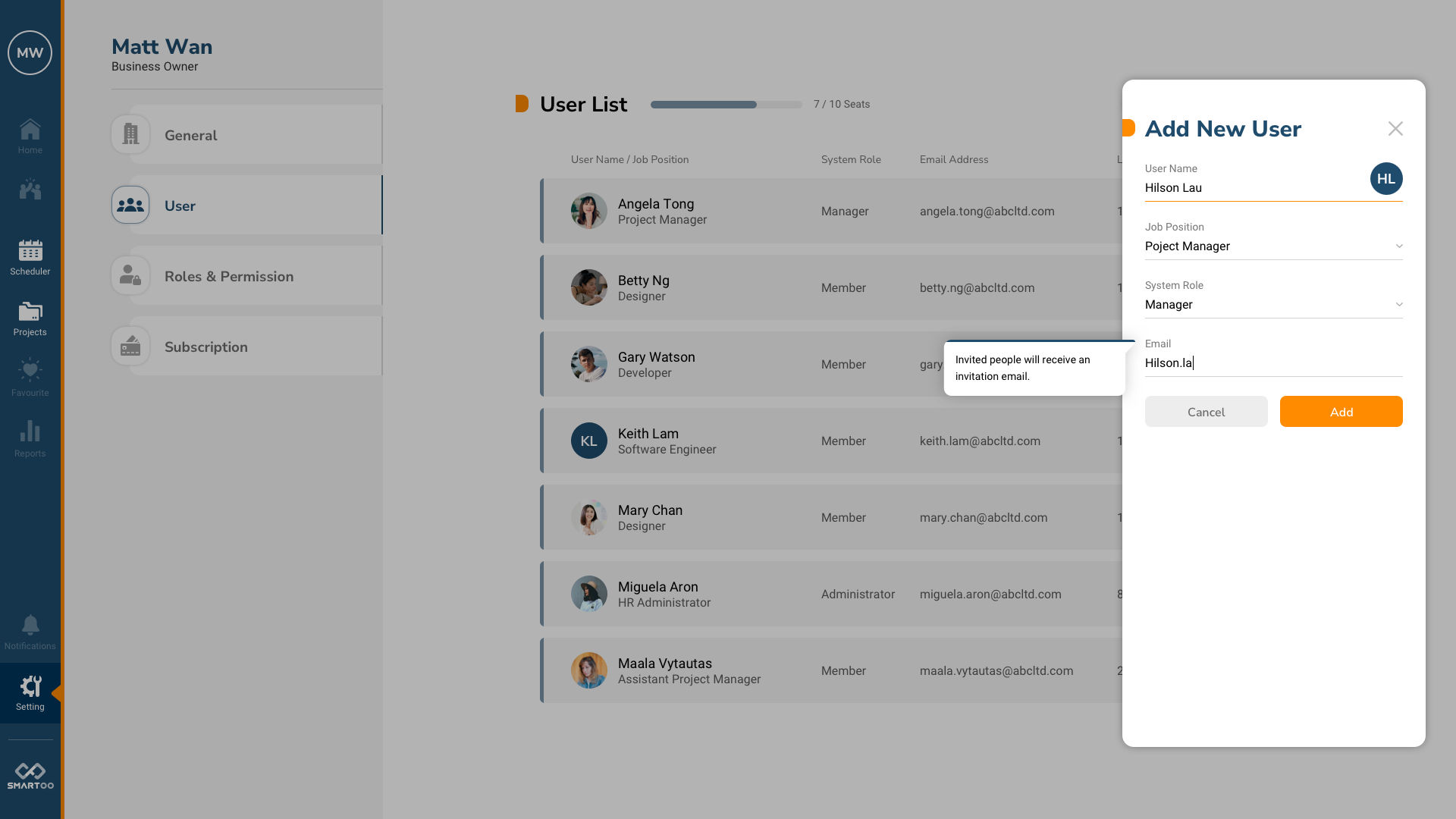
Buying a Seat
Seats are unlimited while you're still in the trial period. If you want to add more people after it ends, follow these steps.
- In your Smartoo dashboard, head over to Settings at the bottom left
- Go to Subscription
- In Plan & Billing, click Add Seats
- Set the number of seats you wish to purchase
- Add your preferred payment method
- Click Confirm
BETA Plan
Seats are unlimited for the duration of Smartoo's Beta Plan.